Adding Custom JDBC Driver
· 6 min read
In this blog, we'll explore the process of adding support for additional database drivers in Governance and Lifecycle (G&L) version 8.0 and above. By default, G&L is shipped only with drivers for Oracle and Microsoft SQL databases.
Starting with G&L 8.0, all the individual JDBC connectors have been consolidated into a single generic database connector. This generic connector natively supports the following databases:
- DB2
- Oracle
- Sybase
- SQLServer
- jTDS
- MySQL
- ODBC compliant databases
Steps
- Login to G&L console as system administrator.
- If you are creating a new connector proceed to step 4.
- For existing connector, click Test Connector Settings which should throw a driver class load error.
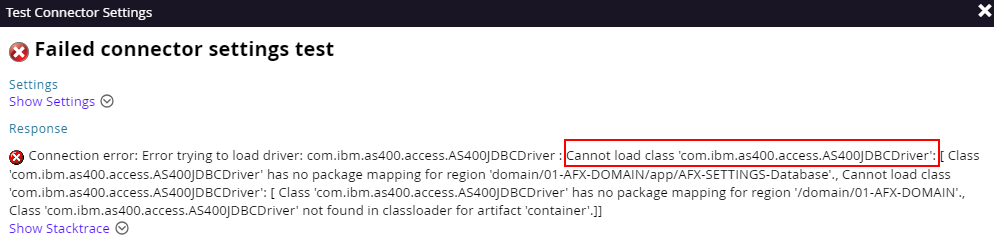
- Go to AFX > Connector Templates and click on Generic Database.
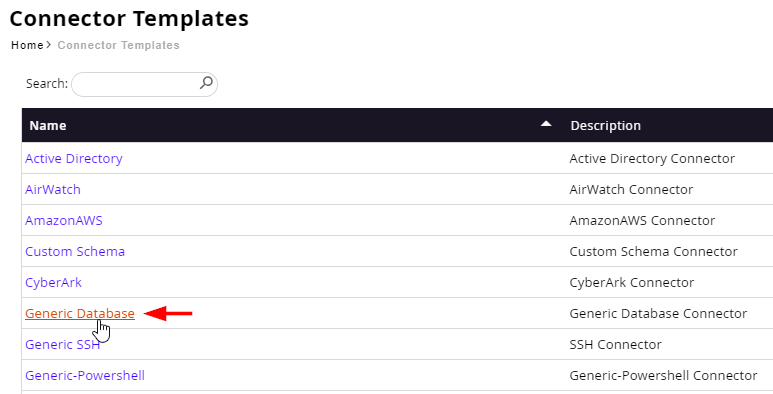
- Under File Content tab, click on Upload Jar.
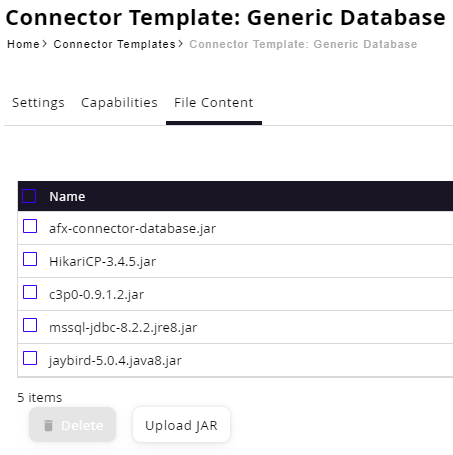
- Select the JDBC driver jar file and click OK.
- Go to the connector and edit the driver class and connector string as needed.
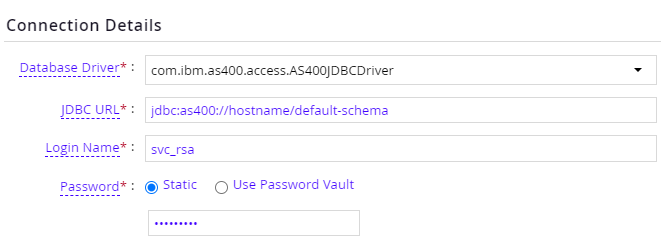
- Click Test Connector Settings.
