Find Approvals
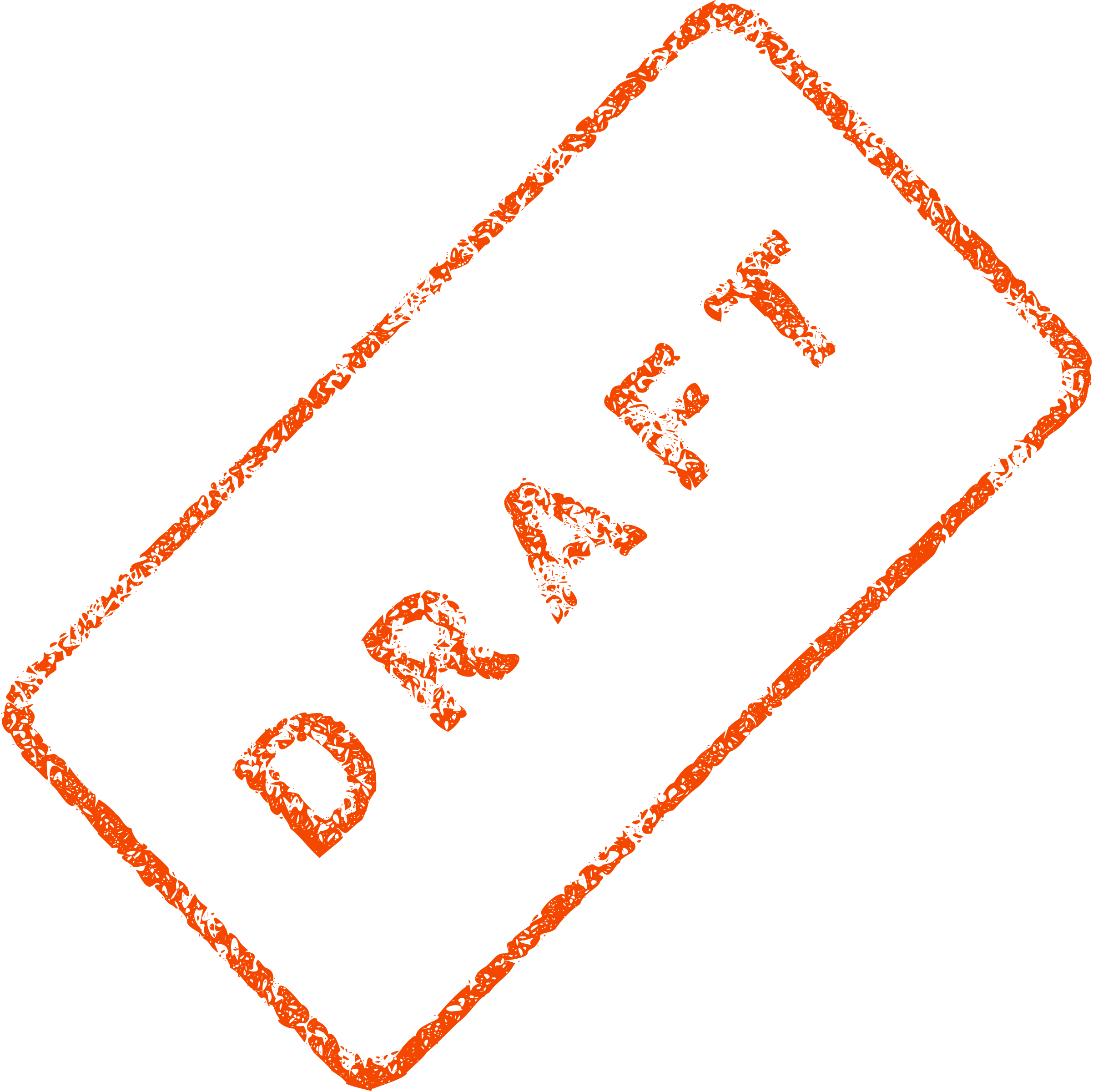
Search for approvals for the user specified by the token. Various input parameters (noted below) may be used to narrow the search. The values are expected to be all lower-case.
GET https://instance.securid.com/aveksa/command.submit?cmd=findApprovals
Request
Parameters
| findApprovals | |
| format | properties - (Default) key=value. most useful when requesting a single object. If multiple objects are returned, values is a csv. ie key=value1,value2,value3 where value1 is the value for the first object, value2 is the value for the 2nd object, etc.json - Useful format for parsing into javascript or other languages. See www.json.org for details. |
| approval-id | Id of the approval |
| business-source | Business source of the request. |
| completed-after | Lower bound for the "completed on" date search. The format is dd-mmm-yyyy, for example 01-jan-2020. |
| completed-before | Upper bound for the "completed on" date search. The format is dd-mmm-yyyy, for example 31-dec-2023. |
| due-after | Lower bound for the "due by" date search. The format is dd-mmm-yyyy, for example 01-jan-2020. |
| due-before | Upper bound for the "due by" date search. The format is dd-mmm-yyyy, for example 31-dec-2023. |
| entitlement-name | Name of the entitlement in the request. |
| entitlement-type | Type of the entitlement in the request. |
| page-size | The number of approvals per page. (Default 20) |
| requested-after | Lower bound for the "requested on" date search. The format is dd-mmm-yyyy, for example 01-jan-2020. |
| requested-before | Upper bound for the "requested on" date search. The format is dd-mmm-yyyy, for example 31-dec-2023. |
| sort | Sort the approvals by due date (asc | desc). (Default asc) |
| start-page | The starting page number. Defaults to 1 (which is the first page) |
| state | The state of the approvals to retrieve (pending | completed | all). (Default pending) |
| user-first-name | First name of the user who placed the request. |
| user-id | Id of the user who placed the request. |
| user-id | Id of the user who placed the request. |
| user-last-name | Last name of the user who placed the request. |
Headers
Bearer token | |
| Accept | application/json |
| Content-Type | application/json |
Response
Parameters
The command returns detailed information about the approval in XML format.
Examples
Request
- Curl
curl -K -X GET \
"https://instance.securid.com/aveksa/command.submit?cmd=findApprovals&format=json" \
-H "Authorization: Bearer <token>" \
-H "Content-Type: application/json"
Response
- 200
- 401
- 412
{
"findApprovals": {
"Approval": {
"WorkItemName": "Asset Business Owner Approval",
"WorkItemId": "3377:WPDS:1",
"RequestName": "UAR-5",
"WorkItemCompletedDate": "",
"WorkItemDueDate": "2024-01-22 17:00:00.0"
},
"NumApprovals": 1
}
}
<html>
<head>
<title>Error</title>
</head>
<body>The token is not valid for the command 'findApprovals'. Token is invalid or expired</body>
</html>
<html>
<head>
<title>Error</title>
</head>
<body>The parameter auth-user-id is required.
Query String=cmd=findApprovals&format=json</body>
</html>