Get Form Token * * *
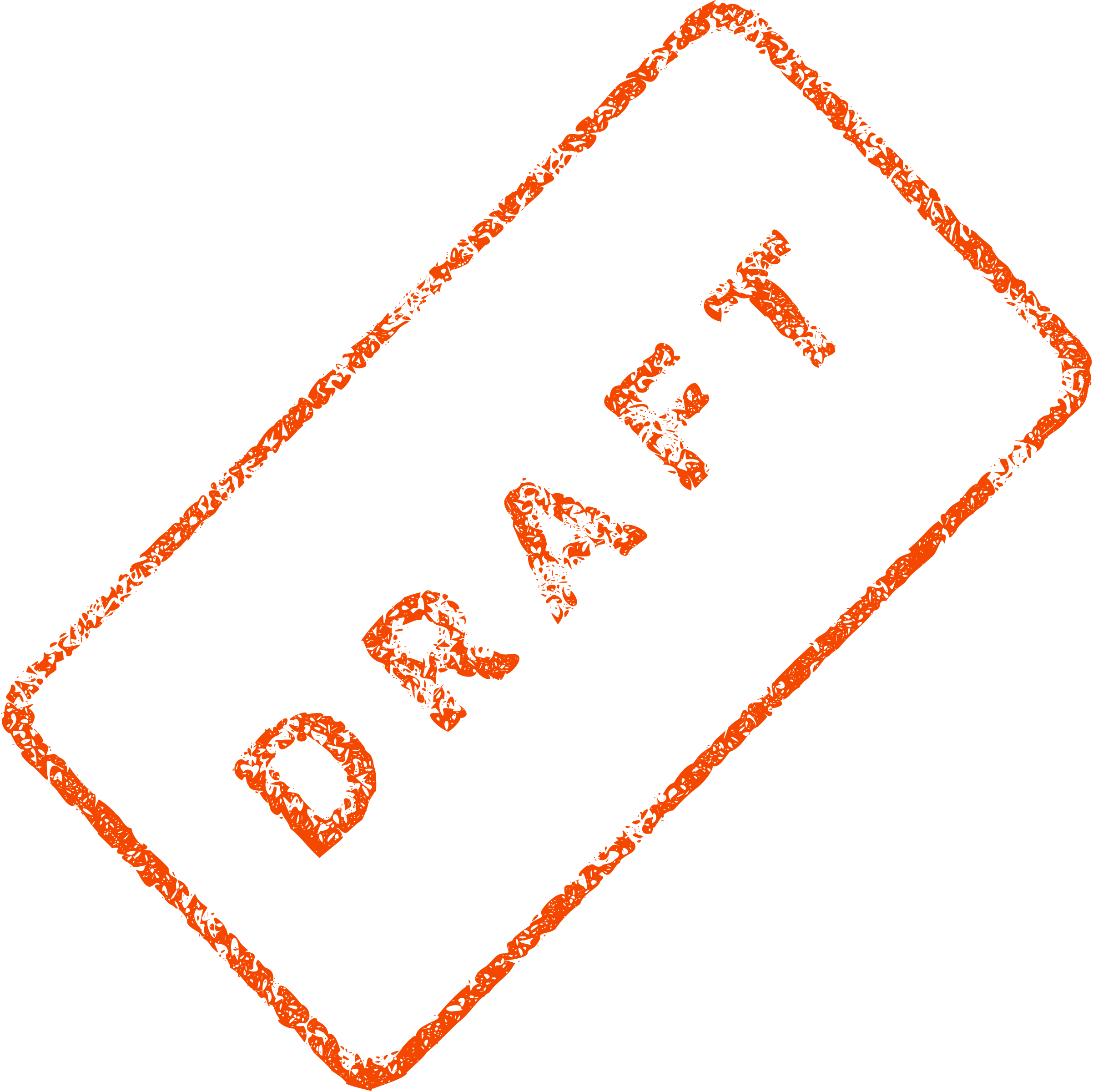
Generate a session specific form token representing a form name. This is required for security.
GET https://instance.securid.com/aveksa/command.submit?cmd=getFormToken
Request
Parameters
| getFormToken | |
| format | properties - (Default) key=value. most useful when requesting a single object. If multiple objects are returned, values is a csv. ie key=value1,value2,value3 where value1 is the value for the first object, value2 is the value for the 2nd object, etc.json - Useful format for parsing into javascript or other languages. See www.json.org for details. |
| The form name | |
The session token, usually retrieved in external form selectors using JavaScript as parent.afx.sessionToken |
Headers
Bearer token | |
| Accept | application/json |
| Content-Type | application/json |
Response
Parameters
type | Executed command name |
formToken | The form token to pass to parent.avxfs.launchForm (formToken). |
Examples
Request
- Curl
curl -K -X GET \
"https://instance.securid.com/aveksa/command.submit?cmd=getFormToken&format=json" \
"&formName=SampleForm&sessionToken=<session-token>" \
-H "Authorization: Bearer <token>" \
-H "Content-Type: application/json"
Response
- 200
- 404 Invalid Form
- 412 Invalid Session
- 412 Missing Parameter
<html>
<head>
<title>Error</title>
</head>
<body>formName Test not found
Query String=cmd=getFormToken&format=json&formName=Test&sessionToken</body>
</html>
<html>
<head>
<title>Error</title>
</head>
<body>Invalid sessionToken
Query String=cmd=getFormToken&format=json&formName=Admin%20Add%20Access&sessionToken</body>
</html>
<html>
<head>
<title>Error</title>
</head>
<body>The parameter formName is required.
Query String=cmd=getFormToken&format=json</body>
</html>