IBM iSeries (AS400)
Identities ❌ | Accounts ✔️ | Groups ✔️ | App Roles ❌ | Entitlements ✔️ |
Application
Steps
- Login to RSA G&L console as System Administrator.
- Navigate to Resources > Application.
- Click on Create Application and select Other Application.
- Enter the details as shown below.
- Click Finish.
Account Collector
This section explains the process for configuring an account collector for the IBM iSeries (AS400) application. We will use the Oracle database collector for this purpose.
Steps
- Login to RSA G&L console as System Administrator.
- Navigate to Resources > Applications.
- Click on IBM iSeries (AS400)..
- Navigate to Collectors tab and click on Create Account Collector. Enter the details as shown below.
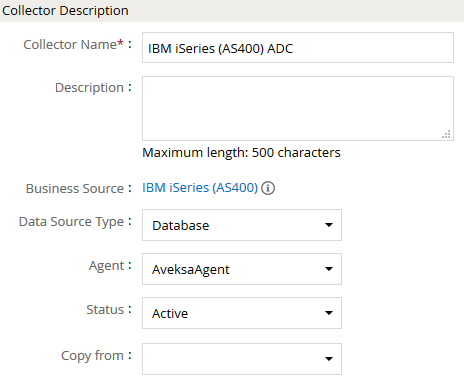
| Driver | com.ibm.as400.access.AS400JDBCDriver |
| URL | jdbc:as400://HOST_NAME:8471;date format=iso;errors=full;naming=sql;prompt=false;time format=iso;transaction isolation=none;translate binary=true; |
- Click Next and enter the database details. Use the Test Connection to make sure the connection details are accurate.
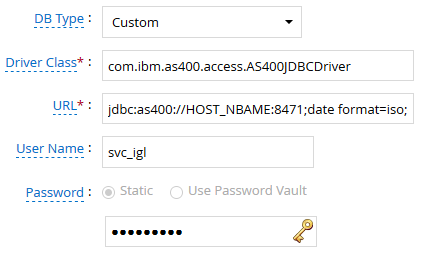
- Click Next. Select the appropriate data that you intend to collect.
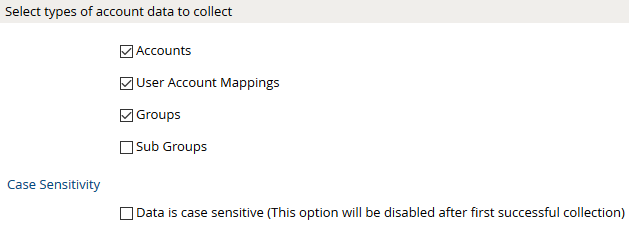
- Click Next. On the Account Data page, enter the following query to collect account information.
SELECT
DISTINCT
-- Profile
trim(UPUPRF) AS accountName,
trim(UPTEXT) AS description,
CASE UPSTAT WHEN '*DISABLED' THEN 1 ELSE 0 AS isDisabled
FROM
DSPUSRPRF
WHERE
UPTEXT NOT like '%Group%'
The following are the important attributes
8. Click Next. On the User Account Mappings Data configuration page enter the following query to map the IBM iSeries (AS400) account to user identity.
SELECT
DISTINCT -- Profile
trim(UPUPRF) AS accountName,
trim(UPUPRF) AS userID
FROM
DSPUSRPRF
WHERE
UPTEXT NOT LIKE '%Group%'
The following are the important attributes
9. Click Next. In the Group Data configuration section enter the following query to collect groups from IBM iSeries (AS400).
SELECT
distinct trim(UPUPRF) AS groupName,
trim(UPTEXT) AS description
FROM
DSPUSRPRF
WHERE
UPTEXT LIKE '%Group%'
The following are the important attributes
- In the Account Membership Data configuration section enter the following query to collect groups membership information from IBM iSeries (AS400).
SELECT
trim(UPUPRF) AS accountName,
UPSUPG AS groupName
FROM
DSPUSRPRF�
- Click Next. In the User Resolution Rules, map the user to account
- Click Next. In the Member Account Resolution Rules, map the account collector.
- Click Finish. Use the Test function to make sure the configurations are accurate.
Entitlement Collector
This section explains the process for configuring an entitlement collector to collect admin roles from IBM iSeries (AS400) application. We will use the Oracle database collector for this purpose.
Steps
- Login to RSA G&L console as AveksaAdmin.
- Navigate to Resources > Applications.
- Click on IBM iSeries (AS400).
- Navigate to Collectors tab and click on Create Entitlement Collector. Enter the details as shown below.
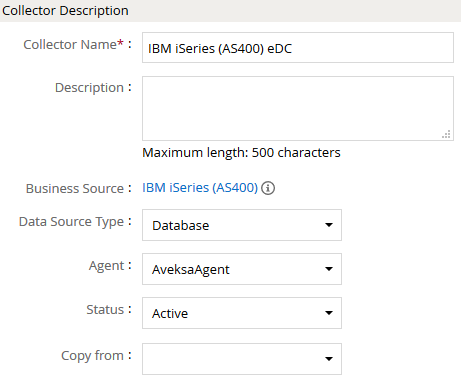
- Click Next and enter the database connection details as shown in Step 5 of Account Collector.
- Click Next. Select the data types that the collector will be collecting from IBM iSeries (AS400).
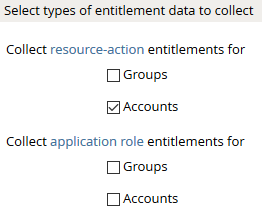
- Click Next. On the General Column Names, map the attribute names.
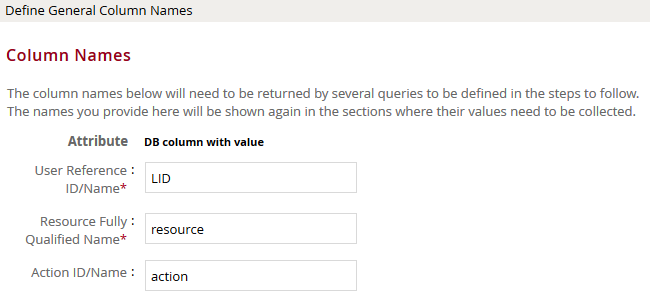
- Click Next. Under Resource Data section, use the following query to collect roles from IBM iSeries (AS400).
SELECT
DISTINCT trim(UPUSCL) AS resource
FROM
QGPL.DSPUSRPRF
The following are the important attributes
9. Click Next. On the Resource-Action Entitlements Data section, enter the query below to collect resource action mappings for roles.
SELECT
DISTINCT trim(UPUSCL) as resource, '*ALLOBJ' as action
FROM
QGPL.DSPUSRPRF
WHERE
UPSPAU LIKE '%*ALLOBJ%'
UNION
SELECT
DISTINCT trim(UPUSCL) as resource, '*AUDIT' as action
FROM
QGPL.DSPUSRPRF
WHERE
UPSPAU LIKE '%*AUDIT%'
UNION
SELECT
DISTINCT trim(UPUSCL) as resource, '*IOSYSCFG' as action
FROM
QGPL.DSPUSRPRF
WHERE
UPSPAU LIKE '%*IOSYSCFG%'
UNION
SELECT
DISTINCT trim(UPUSCL) as resource, '* JOBCTL' as action
FROM
QGPL.DSPUSRPRF
WHERE
UPSPAU LIKE '%*JOBCTL%'
UNION
SELECT
DISTINCT trim(UPUSCL) as resource, '* SAVSYS' as action
FROM
QGPL.DSPUSRPRF
WHERE
UPSPAU LIKE '%*SAVSYS%'
UNION
SELECT
DISTINCT trim(UPUSCL) as resource, '*SECADM' as action
FROM
QGPL.DSPUSRPRF
WHERE
UPSPAU LIKE '%* SECADM%'
UNION
SELECT
DISTINCT trim(UPUSCL) as resource, '*SERVICE' as action
FROM
QGPL.DSPUSRPRF
WHERE
UPSPAU LIKE '%*SERVICE%'
UNION
SELECT
DISTINCT trim(UPUSCL) as resource, '*SPLCTL' as action
FROM
QGPL.DSPUSRPRF
WHERE
UPSPAU LIKE '%*SPLCTL%'
UNION
SELECT
DISTINCT trim(UPUSCL) as resource, '*NONE' as action
FROM
QGPL.DSPUSRPRF
WHERE
UPSPAU LIKE '%*NONE%'
- Click Next. On the Account Data section, enter the query below to collect mappings for account to roles.
SELECT
DISTINCT trim(UPUSCL) as resource, '*ALLOBJ' as action, trim(UPUPRF) as LID
FROM
QGPL.DSPUSRPRF
WHERE
UPSPAU LIKE '%*ALLOBJ%'
UNION
SELECT
DISTINCT trim(UPUSCL) as resource, '*AUDIT' as action, trim(UPUPRF) as LID
FROM
QGPL.DSPUSRPRF
WHERE
UPSPAU LIKE '%*AUDIT%'
UNION
SELECT
DISTINCT trim(UPUSCL) as resource, '*IOSYSCFG' as action, trim(UPUPRF) as LID
FROM
QGPL.DSPUSRPRF
WHERE
UPSPAU LIKE '%*IOSYSCFG%'
UNION
SELECT
DISTINCT trim(UPUSCL) as resource, '* JOBCTL' as action, trim(UPUPRF) as LID
FROM
QGPL.DSPUSRPRF
WHERE
UPSPAU LIKE '%*JOBCTL%'
UNION
SELECT
DISTINCT trim(UPUSCL) as resource, '* SAVSYS' as action, trim(UPUPRF) as LID
FROM
QGPL.DSPUSRPRF
WHERE
UPSPAU LIKE '%*SAVSYS%'
UNION
SELECT
DISTINCT trim(UPUSCL) as resource, '*SECADM' as action, trim(UPUPRF) as LID
FROM
QGPL.DSPUSRPRF
WHERE
UPSPAU LIKE '%* SECADM%'
UNION
SELECT
DISTINCT trim(UPUSCL) as resource, '*SERVICE' as action, trim(UPUPRF) as LID
FROM
QGPL.DSPUSRPRF
WHERE
UPSPAU LIKE '%*SERVICE%'
UNION
SELECT
DISTINCT trim(UPUSCL) as resource, '*SPLCTL' as action, trim(UPUPRF) as LID
FROM
QGPL.DSPUSRPRF
WHERE
UPSPAU LIKE '%*SPLCTL%'
UNION
SELECT
DISTINCT trim(UPUSCL) as resource, '*NONE' as action, trim(UPUPRF) as LID
FROM
QGPL.DSPUSRPRF
WHERE
UPSPAU LIKE '%*NONE%'
- Click Next. In the User Evaluation, map the account to the ADC.
| Associated account collector | Account value evaluates to |
|---|---|
| IBM iSeries (AS400) ADC | Account Name |
- Click Next and then click Finish. Use the Test function to make sure the configurations are accurate.
Setup
AS400
User profile information available on the AS400 is not automatically maintained in an accessible table format. The table needs to be created and refreshed by running a simple command on the AS400. Typically, the command is scheduled to be run daily, before collection is initiated from the RSA G&L.
A JDBC based AS400 specific collector can collect and parse the user account data for both account and entitlement information. A user account with read access is required to the AS400.
The high-level steps are as follows:
- Generate the user table by executing the following command.
**DSPUSRPRF USRPRF(*ALL) TYPE(BASIC) OUTPUT(OUTFILE) OUTFILE(QGPL/DSPUSRPRF)
- Set up a batch job to run the above command daily, before scheduled collections run on RSA G&L.
- Create a user account that has read access to the table: QGPL/DSPUSRPRF.
RSA G&L
This integration uses the AS400 JDBC Driver (com.ibm.as400.access.AS400JDBCDriver) to connect to the database to extract information. The high level steps are as follows:
- Download the AS400 JDBC driver from https://sourceforge.net/projects/jt400/ and extract the jt400.jar file.
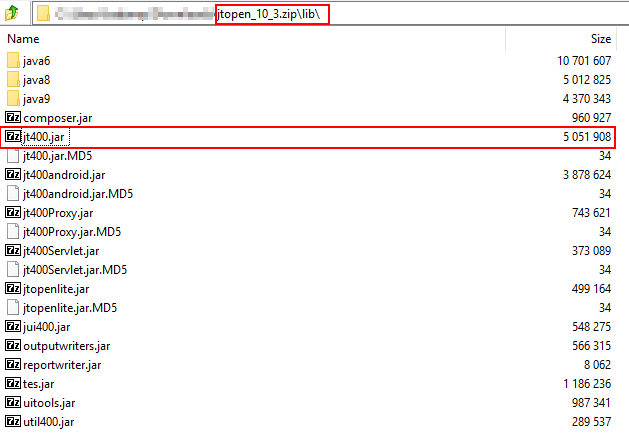
- Add the jar file to ACM by uploading via the admin console.
COL026
