Lawson
· 14 min read
Identities ✔️ | Accounts ❌ | Groups ❌ | App Roles ❌ | Entitlements ❌ |
Assumptions
This guide is based on the Velocity solution to synchronize Lawson data into local Oracle database
Application
Steps
- Login to RSA G&L console as System Administrator.
- Navigate to Resources > Application.
- Click on Create Application and select Other Application.
- Enter the details as shown below.
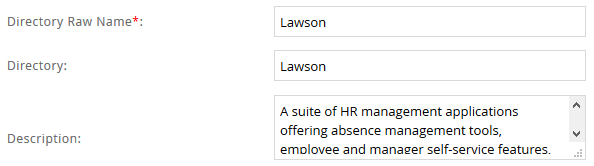
- Click Finish.
Identity Collector
This section explains the process for configuring an identity collector for the Lawson application. We will use the Oracle database collector for this purpose.
Steps
- Login to RSA G&L console as System Administrator.
- Navigate to Resources > Applications.
- Click on Lawson.
- Navigate to Collectors tab and click on Create Identity Collector. Enter the details as shown below.
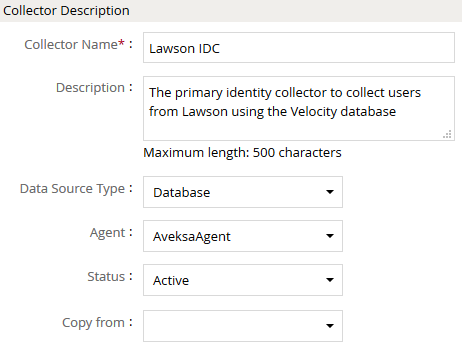
- Click Next and enter the Oracle database details. Use the Test Connection to make sure the connection details are accurate.
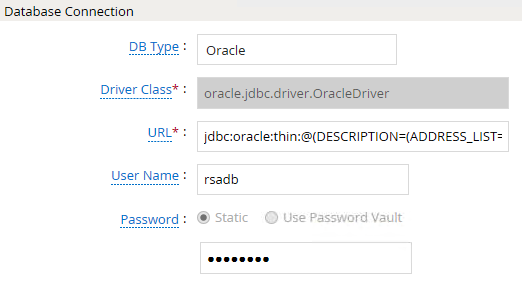
- Click Next.
- Click Next. On the User Data configuration page, enter the following query to collect account information from Lawson
SELECT
TRIM(employee.FIRST_NAME) AS firstName,
TRIM(employee.LAST_NAME) AS lastName,
TRIM(employee.MIDDLE_INIT) AS middleInitial,
TRIM(employee.EMPLOYEE) AS employeeID,
TRIM(POS.DESCRIPTION) AS title,
TRIM(DPT.R_NAME) AS departmentName,
TRIM(employee.DEPARTMENT) AS departmentCode,
(
CASE
WHEN employee.TERM_DATE = TO_DATE('01/01/1700', 'MM/DD/YYYY')
THEN ' ' ELSE TO_CHAR(employee.TERM_DATE, 'MM/DD/YYYY') END
) AS terminationDate,
TRIM(employee.NICK_NAME) AS preferredName,
TRIM(employee.JOB_CODE) AS jobCode,
TRIM(employee.POSITION) AS positionCode,
TRIM(employee.COMPANY) AS company,
TRIM(XR.BUS_UNIT_CD) AS location,
TRIM(BU.UNIT_CODE_DESC) AS locationDetails,
TRIM(employee.HM_ACCT_UNIT) AS homeAccountingUnit,
TRIM(employee.ADJ_HIRE_DATE) AS adjustedHireDate,
TRIM(employee.EMP_STATUS) AS jobStatus,
TRIM(employee.PROCESS_LEVEL) AS processLevel,
TO_CHAR(PA.BIRTHDATE, 'MM') AS dobMonth,
TO_CHAR(PA.BIRTHDATE, 'DD') AS dobDay,
employee.SUPERVISOR AS supervisorEmployeeID
FROM
EMPLOYEE employee
INNER JOIN PAEMPLOYEE PA ON employee.COMPANY = PA.COMPANY
AND employee.EMPLOYEE = PA.EMPLOYEE
LEFT OUTER JOIN HRSUPER SUP ON employee.COMPANY = SUP.COMPANY
AND employee.SUPERVISOR = SUP.CODE
LEFT OUTER JOIN PAPOSITION POS ON POS.COMPANY = employee.COMPANY
AND POS.POSITION = employee.POSITION
AND POS.END_DATE = TO_DATE('01/01/1700', 'MM/DD/YYYY')
LEFT JOIN ZIBUXREF XR ON XR.ACCT_UNIT = employee.HM_ACCT_UNIT
LEFT JOIN ZIBUSUNIT BU ON XR.BUS_UNIT_CD = BU.UNIT_CODE
LEFT JOIN DEPTCODE DPT ON employee.COMPANY = DPT.COMPANY
AND employee.PROCESS_LEVEL = DPT.PROCESS_LEVEL
AND employee.DEPARTMENT = DPT.DEPARTMENT
- Click Finish. Use the Test function to make sure the configurations are accurate.
COL022
