OpenText RightFax
· 17 min read
 OpenText RightFax is a robust fax server software that enables organizations to send and receive faxes digitally. It eliminates the need for traditional fax machines and paper-based communication, streamlining document transmission processes. RightFax offers secure, reliable, and scalable faxing solutions, integrating seamlessly with email and other business applications. It provides advanced features like automated routing, archiving, and tracking, enhancing efficiency and compliance. With its user-friendly interface and extensive capabilities, RightFax revolutionizes fax communication, optimizing productivity and reducing costs for businesses of all sizes. OpenText RightFax is a robust fax server software that enables organizations to send and receive faxes digitally. It eliminates the need for traditional fax machines and paper-based communication, streamlining document transmission processes. RightFax offers secure, reliable, and scalable faxing solutions, integrating seamlessly with email and other business applications. It provides advanced features like automated routing, archiving, and tracking, enhancing efficiency and compliance. With its user-friendly interface and extensive capabilities, RightFax revolutionizes fax communication, optimizing productivity and reducing costs for businesses of all sizes.Identities ❌ | Accounts ✔️ | Groups ✔️ | App Roles ❌ | Entitlements ❌ |
Application
Steps
- Login to RSA G&L console as System Administrator.
- Navigate to Resources > Application.
- Click on Create Application and select Other Application.
- Enter the details as shown below.
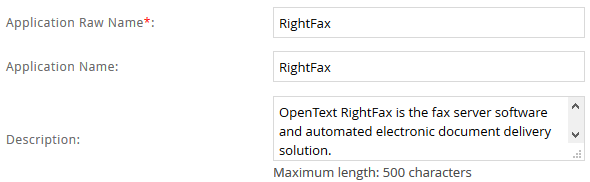
- Click Finish.
Account Collector
This section explains the process for configuring an account collector for the RightFax application. We will use the SQL Server database collector for this purpose.
Steps
- Login to RSA G&L console as System Administrator.
- Navigate to Resources > Applications.
- Click on RightFax.
- Navigate to Collectors tab and click on Create Account Collector. Enter the details as shown below.
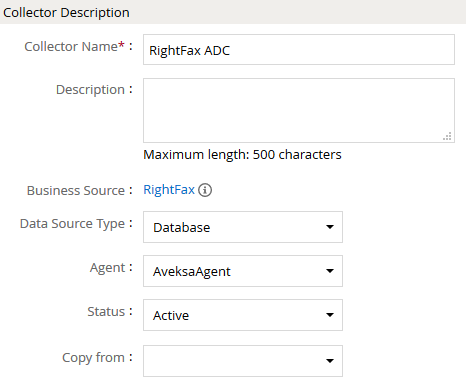
- Click Next and enter the Oracle database details. Use the Test Connection to make sure the connection details are accurate.
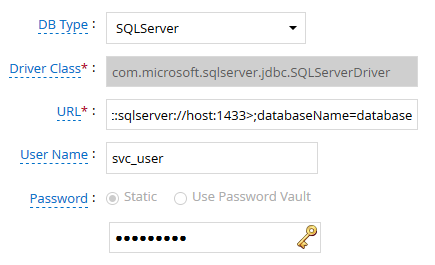
- Click Next. Select the appropriate data that you intend to collect.
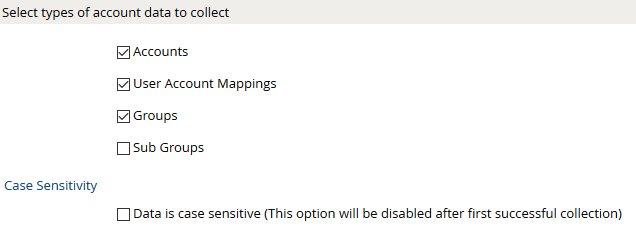
- Click Next. On the Account Data page, enter the following query to collect account information.
SELECT
DISTINCT UserID as account,
UserName as displayName
FROM
RightFax.dbo.users
WHERE
UserID NOT LIKE 'FAX-%'
The following are the important attributes
- Click Next. On the User Account Mappings Data configuration page enter the following query to map the RightFax account to user identity.
SELECT
DISTINCT UserID as account,
UserID
FROM
RightFax.dbo.users
WHERE
UserID NOT LIKE 'FAX-%'
The following are the important attributes
- Click Next. In the Group Data configuration section enter the following query to collect groups from RightFax.
SELECT
DISTINCT GroupID as groupName,
handle
FROM
[RightFax].[dbo].[Groups]
UNION
SELECT
DISTINCT 'Application Access' as groupName,
NULL AS handle
FROM
[RightFax].[dbo].[Groups]
The following are the important attributes
- In the Account Membership Data configuration section enter the following query to collect groups membership information from RightFax.
SELECT
DISTINCT U.UserID as account,
G.GroupID as groupName
FROM
RightFax.dbo.users U
LEFT JOIN RightFax.dbo.groups G ON U.GroupID = G.handle
SELECT
DISTINCT U.UserID as account,
'Basic Access' as groupName
FROM
RightFax.dbo.users U
- Click Next. In the User Resolution Rules, map the user to account
- Click Next. In the Member Account Resolution Rules, map the account collector.
- Click Finish. Use the Test function to make sure the configurations are accurate.
COL016
