SAP Business Planning and Consolidation (BPC)
· 22 min read
 SAP Business Planning and Consolidation (BPC) is an integrated financial planning and consolidation solution. It enables organizations to streamline budgeting, forecasting, and financial reporting processes. BPC helps in aligning financial plans with strategic goals, ensuring accurate data consolidation, and facilitating regulatory compliance for enhanced business decision-making and efficiency. SAP Business Planning and Consolidation (BPC) is an integrated financial planning and consolidation solution. It enables organizations to streamline budgeting, forecasting, and financial reporting processes. BPC helps in aligning financial plans with strategic goals, ensuring accurate data consolidation, and facilitating regulatory compliance for enhanced business decision-making and efficiency.Identities ❌ | Accounts ✔️ | Groups ✔️ | App Roles ❌ | Entitlements ❌ |
Application
Steps
- Login to RSA G&L console as System Administrator.
- Navigate to Resources > Application.
- Click on Create Application and select Other Application.
- Enter the details as shown below.
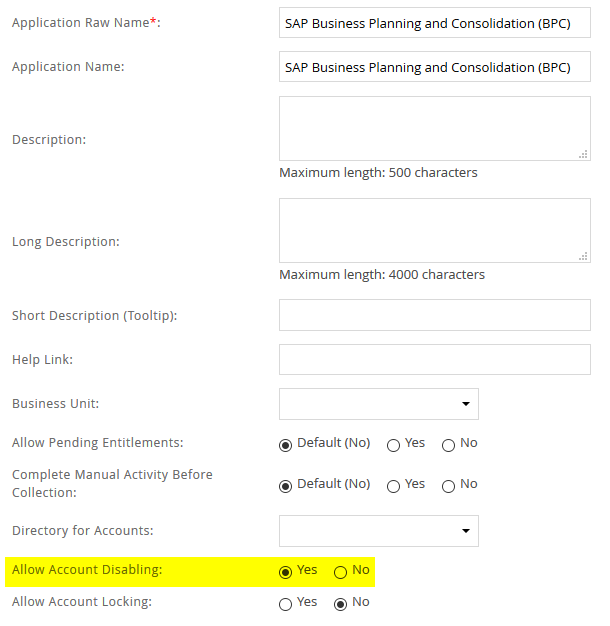
- Click Finish.
Account Collector
Steps
- Login to RSA G&L console as System Administrator.
- Navigate to Resources > Applications.
- Click on SAP Business Planning and Consolidation.
- Navigate to Collectors tab and click on Create Account Collector. Enter the details as shown below.
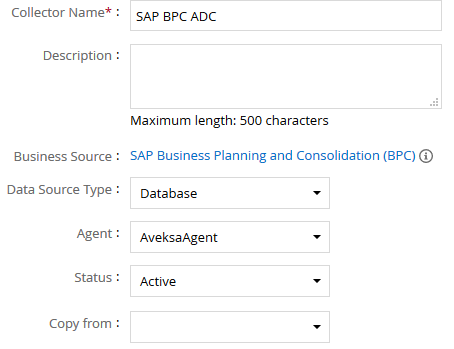
- Click Next and enter the database details. Use the Test Connection to make sure the connection details are accurate.
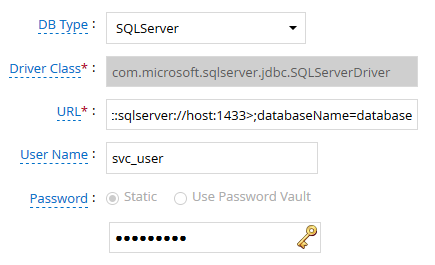
- Click Next. Select the appropriate data that you intend to collect.
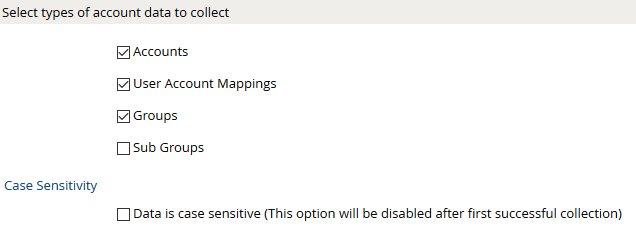
- Click Next. On the Account Data page, enter the following query to collect account information.
SELECT
DISTINCT Users.UserID AS account,
Users.FullName CASE WHEN Users.Active = 'Y' THEN 0 ELSE 1 END AS isDisabled,
(
SELECT
J.ProfileID
FROM
UserProfile J
WHERE
J.ProfileID = 'CreateJournal'
AND J.UserID = Users.UserID
) + ', ' + (
SELECT
J.ProfileID
FROM
UserProfile J
WHERE
J.ProfileID = 'PostJournal'
AND J.UserID = Users.UserID
) + ', ' + (
SELECT
J.ProfileID
FROM
UserProfile J
WHERE
J.ProfileID = 'UnpostJournal'
AND J.UserID = Users.UserID
) AS description
FROM
tblUsers Users
The following are the important attributes
- Click Next. On the User Account Mappings Data configuration page enter the following query to map the SAP Business Planning and Consolidation account to user identity.
SELECT
DISTINCT UserID AS account,
CASE
WHEN UserID LIKE 'DS\%'
THEN SUBSTRING(UserID, CHARINDEX('\', UserID)+1, 500) + ' @dsp.local '
WHEN UserID LIKE ' US\ % '
THEN SUBSTRING(UserID, CHARINDEX(' \ ', UserID)+1, 500) + ' @us.company.com '
ELSE UserID
END AS userID
FROM
tblUsers
The following are the important attributes
- Click Next. In the Group Data configuration section enter the following query to collect groups from SAP Business Planning and Consolidation.
SELECT
DISTINCT TeamID AS groupName,
TeamDesc AS description,
NULL AS owner
FROM
Teams
WHERE
TeamID NOT LIKE 'OWN_%'
UNION
SELECT
DISTINCT 'Y-' + UTA.MemberOfTeamID AS groupName,
(
SELECT
TeamDesc
FROM
Teams
WHERE
TeamID = UTA.MemberOfTeamID
) AS description,
NULL AS owner
FROM
UserTeamAssign UTA
WHERE
UTA.TeamLeader = 'Y'
AND UTA.MemberOfTeamID NOT LIKE 'OWN_%'
UNION
SELECT
DISTINCT ProfileID AS groupName,
ProfileDesc AS description,
REPLACE(Approver, ',', '') AS owner
FROM
Profiles
LEFT JOIN ER_ApproversbyGroup ON ProfileID = "Group"
The following are the important attributes
- In the Account Membership Data configuration section enter the following query to collect groups membership information from SAP Business Planning and Consolidation.
SELECT
DISTINCT UserOrTeamID AS account,
CASE WHEN TeamLeader = 'Y' THEN 'Y-' + MemberOfTeamID ELSE MemberofTeamID END AS groupName
FROM
UserTeamAssign
WHERE
IsATeam = 'N'
AND TeamLeader = 'Y'
AND MemberOfTeamID NOT LIKE 'OWN_%'
UNION
SELECT
DISTINCT UserOrTeamID AS account,
MemberOfTeamID AS groupName
FROM
UserTeamAssign
WHERE
IsATeam = 'N'
AND TeamLeader <> 'Y'
AND MemberOfTeamID NOT LIKE 'OWN_%'
UNION
SELECT
DISTINCT UserID AS account,
ProfileID AS groupName
FROM
UserProfile
- Click Next. In the User Resolution Rules, map the user to account.
- Click Next. In the Member Account Resolution Rules, map the account collector.
- Click Finish. Use the Test function to make sure the configurations are accurate.
COL020
